Every 3D printer has them, but what exactly are stepper drivers and what do they do? Read on to see what drives your 3D printer to create amazing models.
What are Stepper Drivers
Under the hood of every 3D printer, 3D carver, or CNC, there are stepper drivers. They control and cause the coils in stepper motors to trigger, making the shaft of the motor rotate in a precisely controlled manner. Some control boards have the stepper drivers integrated as part of the board, and others have them as swappable and replaceable plug-ins. There’s an advantage and disadvantage to every form, so let’s take a look at what these little guys are capable of.
How they work:
Digital Stepper drivers all have a central chip that processes inputs and outputs them as movements across each axis. Nema17 stepper motors have a certain number of steps per rotation (with most being 200) which is just how many changes in the magnetic field of the coil will it take to completely rotate the motor shaft. By carefully controlling the current that the driver outputs, it will magnetize one side of the motor, causing the shaft to spin, and by constantly and consistently changing which side is magnetized is how the motor spins.
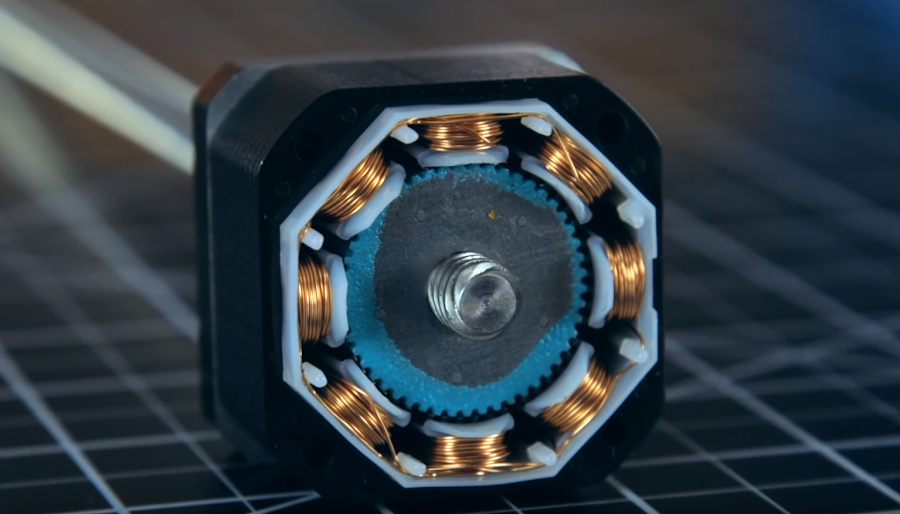
What is microstepping:gearbox stepper motor
Drivers can also do something called “microstepping” where instead of moving strictly one tooth of the gear or step at a time, the driver can apply just enough current to hold the gear between steps, increasing the accuracy of the output motion. As of today, 1/16th microstepping is fairly standard, and has been for a while, but there are some drivers that can go to 1/32, 1/64, 1/128, or even 1/256 microstepping. The more microstepping that a driver outputs, the more current it will need to be able to have the torque to hold those fine positions.
https://pro.ideafit.com/node/5240467
http://www.musicrush.com/yangkenou3/blog/36656/something-about-geared-stepper-motor-for-z-axis